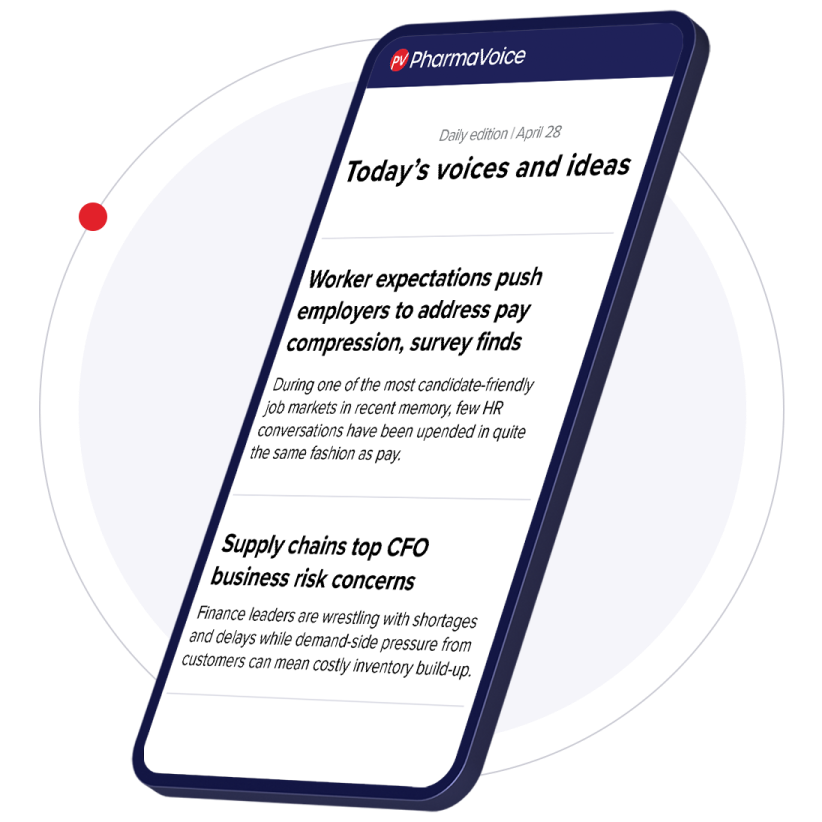SharePoint has been adopted by more than 17,000 companies, and it has become Microsoft’s fastest-growing server product ever. There is good reason for this exponential growth — people across diverse industries find that it improves productivity and takes the knowledge worker to a new level of real-time insight to more effectively manage business processes. Many life-sciences companies are eager to benefit from SharePoint capabilities, but may be unsure how its capabilities can be leveraged in the highly regulated world of clinical trial management. The following is a high level overview of the capabilities and benefits of SharePoint with some ideas for how to get started. Let’s start with the description of SharePoint Server directly from the Microsoft SharePoint overview on Microsoft’s Web site: Microsoft Office SharePoint Server 2007 is an integrated suite of server capabilities that can help improve organizational effectiveness by providing comprehensive content management and enterprise search, accelerating shared business processes, and facilitating information-sharing across boundaries for better business insight. Office SharePoint Server 2007 supports all intranet, extranet, and Web applications across an enterprise within one integrated platform, instead of relying on separate fragmented systems. Additionally, this collaboration and content management server provides IT professionals and developers with the platform and tools they need for server administration, application extensibility, and interoperability. Increased Efficiency What this means is that SharePoint works behind the scenes to allow clinical teams to work with information on their PCs. Most people are likely familiar with Microsoft Exchange. Exchange is the Server that sits behind a desktop Outlook application — it centralizes e-mail information from the Internet and from within the organization so that the user can view and respond to emails. In addition, e-mail can be accessed from the user’s desktop browser. In a similar way, SharePoint serves as the central application that consolidates data from within an organization, and supports desktop applications, including a browser, to translate that data into useful information. Ease of Configuration It’s easy to configure a SharePoint portal, for example, as the home page for a study team. The sections on the Web page, including the picture, can be independent blocks of information that can be mixed and matched on any SharePoint portal with just a few clicks. Each of these sections is called a SharePoint “Web Part." The data presented within each Web Part can be filtered based upon user permissions, opening up a new world of easily configured role-based portals. These Web Parts can be out-of-the-box SharePoint components, such as the calendar Web Part application. Web Parts can also range from simple configurable lists to sections that perform complex analysis and reporting. Configurable portals facilitated through libraries of Web Parts usher in a new world that connects clinical knowledge workers with information they need, when they need it, to improve effectiveness and efficiency. So, how does SharePoint impact clinical trials? The rigid user interfaces of legacy clinical trial applications are being replaced with SharePoint portals that present targeted information in a manner customized specifically for busy clinical trial managers. A new level of business process agility and collaboration is enabled by eliminating dependencies on lengthy software vendor development cycles. Access to timely and targeted information through a personalized portal improves the clinical trial professional’s productivity and ability to make decisions that ultimately minimize study cost and duration. And, it reduces the complexity and frustration of dealing with an array of user interfaces across multiple legacy clinical trial applications. There are other aspects that need to be considered in a decision to deploy SharePoint in a clinical trial environment, such as regulatory compliance, and how to get the data from legacy systems into SharePoint. For further reading, see the whitepaper “Five Things Clinical Trial Professionals Should Know about SharePoint" on BioClinica’s Web site. n The rigid user interfaces of legacy clinical trial applications are being replaced with SharePoint portals that present targeted information in a manner customized specifically for busy clinical trial managers. BioClinica Inc.
Bob Webber Vice President, Clinical Trial Management Systems BioClinica brings together the power of industry-leading medical image management with best-of-breed EDC, for increased quality throughout the entire lifecycle of a clinical trial. For more information, visit bioclinica.com.